 If you’re planning on publishing a print edition of your magazine and haven’t yet gotten around to requesting printing bids, you’ll likely soon find out that printing and mailing/distribution costs can make up a large portion of your operating expenses — so planning ahead and educating yourself on the printing process can make a world of difference both to your budget and in the final quality of the finished product (be sure to check out our blog post on printing tips for magazine publishers). One factor that can have a major impact on your printing costs is the actual paper (often referred to as “paper stock”) on which your magazine will be printed.
If you’re planning on publishing a print edition of your magazine and haven’t yet gotten around to requesting printing bids, you’ll likely soon find out that printing and mailing/distribution costs can make up a large portion of your operating expenses — so planning ahead and educating yourself on the printing process can make a world of difference both to your budget and in the final quality of the finished product (be sure to check out our blog post on printing tips for magazine publishers). One factor that can have a major impact on your printing costs is the actual paper (often referred to as “paper stock”) on which your magazine will be printed.
But wait … isn’t it the printer rep’s job to find the right paper for your needs? Well, yes and no. Of course, an experienced magazine printer will be able to walk you through your various options — but just as with any major purchase, it’s a really smart idea to be informed on the product you’re buying before you get down to making a final decision. All paper stock is definitely not created equal, so having some background will help you make the right choice.
Paper Weight
A number of different factors go into determining the right paper stock for your publication, all of which have to be balanced against budgetary requirements and the preferences of your intended audience. If your audience tends to expect a certain level of quality and exclusivity in the products and services they frequently purchase, consider how paper stock quality will influence the overall presentation of your magazine when it arrives in their hands. For example, for a high-end publication with a more sophisticated look, feel and subject matter, a heavier, higher-quality paper stock might be more appropriate. In contrast, a lighter, thinner stock is usually sufficient for mass-market, general-interest magazines.
Printer reps will often use numerical values (e.g., 40-pound, 60-pound, etc.) to refer to paper weights, and in general a smaller number refers to a lighter, thinner paper stock. You also may hear terms like “text” and “cover” stock, which refers to two separate types of paper (cover stock is often used for magazine covers, while text stock is often used for the interior). I remember when I first started in publishing about 20 years ago, I had a hard time visualizing just what a 60-pound text stock would look and feel like in a printed, finished product, and rightly so. My suggestion is to try not to get too bogged down in the numbers; instead, request paper samples from your printer rep of the specific brand, weight and quality he or she is recommending for your publication. You can even have the printer create an unprinted “dummy” of your magazine in that stock to show you what your publication, with a given page count, will feel like when it comes off press. Holding a dummy in your hands is a much more tangible way to know what you’re paying for ahead of time.
Paper Quality
Much like with paper weight, paper manufacturers use a numerical system to roughly quantify the quality or “grade” of a particular paper stock, typically ranging from #1 to #5, with #1 stocks being the brightest, whitest, finest in texture and highest in quality. Most magazines generally print on stock that ranges from #3 to #5, and again you should keep your audience’s preferences in mind when making a decision on paper grade. Moreover, papers of different grades will often literally feel different to the touch, so this is another good reason to request a dummy from your printer before moving forward.
Paper Finishes
The finish of a paper stock can also have a big effect on a magazine’s perceived quality. Most high-circulation publications are printed on glossy stock, which is usually more affordable than paper with a matte or dull finish. Again, this is where your audience comes into play. Matte and dull finishes can actually have a more sophisticated look and feel, so they might work better for a more upscale magazine audience. On the other hand, a glossy finish can result in more vivid colors in the end product — so it really depends on what elements of your magazine’s design are most important to you. In any case, talk with your printer rep about how the finish might impact the final product before making a final decision.
See for Yourself
If you’re not quite sure what paper to go with, head to your local bookstore or newsstand and peruse the magazines on display there. By flipping through some different titles, you should be able to get a feel for what you like in terms of paper weight, grade and finish. If you’re unsure about exactly how to communicate the appropriate terminology for estimating purposes, you could even buy a copy of a magazine you’d like to mimic, mail it to your printer rep and have them match it as closely as possible to a comparable stock for your publication.
Mailing & Shipping
Another factor to consider in choosing paper stock is the cost associated with mailing and shipping the magazines. A heavier stock quite literally will weigh more, potentially contributing to additional postage and delivery costs. For the sake of convenience, we generally recommend working with printers who also provide mailhouse services, but in any case, be sure to ask your printer rep about the potential impacts of paper stock on your delivery budget before settling on your choice for the paper stock.
Be Your Own Advocate!
For many new publishers, choosing paper stock is filled with unknowns — unknowns that can dramatically impact your bottom line and contribute to, or detract from, the success of your magazine. So don’t be afraid to ask lots of questions, even if they sound like “dumb” ones. Use your printer rep as a valuable source of expert information, and be sure to talk with multiple vendors to negotiate the best possible price for your magazine printing needs.

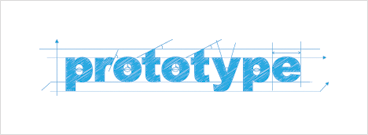 So you have a great idea for a new magazine. You have some or all of the editorial copy ready to go for the first issue, but you don’t have enough advertisers signed on to support publication costs. And, of course, you don’t have the circulation numbers to help you market to prospective advertisers. In short, you’ve found yourself in a common conundrum faced by many new magazine publishers.
So you have a great idea for a new magazine. You have some or all of the editorial copy ready to go for the first issue, but you don’t have enough advertisers signed on to support publication costs. And, of course, you don’t have the circulation numbers to help you market to prospective advertisers. In short, you’ve found yourself in a common conundrum faced by many new magazine publishers. Here at Picante, we work on designing and producing magazine issues just about every single day. It occurred to me recently that, as part of our workflow, we rely on a lot of graphic design terminology that might come across as confusing jargon to new publishers — so I decided to put together a glossary of terms and definitions that hopefully will prevent some of that confusion (this isn’t a complete list, but it should serve as a good starting point):
Here at Picante, we work on designing and producing magazine issues just about every single day. It occurred to me recently that, as part of our workflow, we rely on a lot of graphic design terminology that might come across as confusing jargon to new publishers — so I decided to put together a glossary of terms and definitions that hopefully will prevent some of that confusion (this isn’t a complete list, but it should serve as a good starting point):